1) Open Device Manager. You can do this by clicking the start menu and typing device manager or by starting up devmgmt.msc.
2) Under your computer's name, look for the category named Floppy disk drives.
3) Right-click on the Floppy disk drive, and select disable.
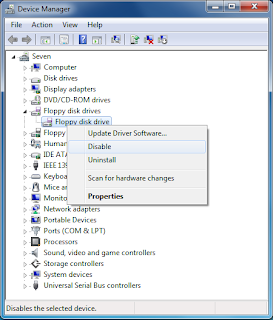
That's it! You're done. No more annoying waits if you accidentally click it. And no more waste of screen real estate. Enjoy!
References:
3 comments:
not working, because the auto hardware pops up, also disabling auto install by use of gpedit.msc policies does not work , many people have same and not any workaround yet
When Floppy is enabeld in BIOS > You see floppy drive in Windows >> when disabled floppy in BIOS > in Windows no Floppy drive.
Greetings,
Ro Computer Systems
The Netherlands
thank you !
it worked for me
Post a Comment