Mechanical Setup
I basically use the factory setup of the Blade 400. I currently use fiberglass blades. But I get the same results with the wooden blades. The only difference I can think of is lubrication.

For the belt, I use RC car shock oil. This was suggested in one of the forums. It's a bit messy sometimes, and I'm not really that sure if it helps, but I put it on my belt every dozen or so flights. The other recommended option is silicone spray.
The next (not so) secret ingredient is Triflow. This definitely helps. I put it on all moving parts. The head setup, tail rotor, everything! It just works beautifully. It makes everything slide nice and smooth. It costs about AUD $8 for 2 fl oz. If you can't find this in your local hobby shop, try the bike shops. That's where I got mine.
DX6i Throttle Curve
I've decided to use F-mode for all my custom settings. This way, I can test how my settings compare against the default factory normal mode settings. Later, when I start doing 3D flying, I might swap them over completely.
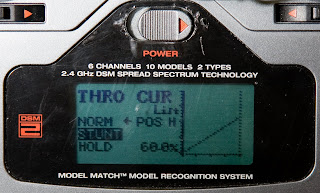
I use a linear curve from 0 to 60%.
That is:
Position L = 0%
Position 2 = 15%
Position 3 = 30%
Position 4 = 45%
Position H = 60%
The rationale is that the slower the head speed, the less power it will consume. Now, I've read in the forums that the motor runs most efficiently at 80% throttle. But I found this not to be the case on mine. I tried running a linear curve to 100% and 80%. Both gave me less flying time. I also tried running lower at 50%. But that barely got it off the ground. And it looked like the motor was being burdened too much by the pitch.
With the 60% linear curve, it will allow you to hover at 1 line above mid-stick. Which I think is the ideal position in preparation for 3D flying.
DX6i Pitch Curve
I got the idea from one of the forums. But I added my own little adjustments. I am using the following settings:
Position L = 35%
Position 2 = 55%
Position 3 = 70%
Position 4 = 85%
Position H = 100%
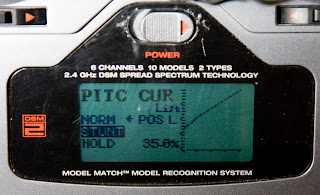
The almost exponential-looking curve for 2,3,4,H, give you a very forgiving throttle/pitch response around mid-stick. With these values, you're sure the heli won't jump up or drop down even if you over-correct slightly. The lower Position L is my own addition. It gives you the negative pitch you need when you want to get the heli quickly to the ground. I didn't originally have this setting but found that during "emergencies" the heli just won't go down quick enough. With this, you still have good panic response. =)
DX6i Dual Rates and Expo
Again, I use F-mode for my custom settings. So, remember to turn on the switches when you program these in:
AILE 100% +10%
ELEV 100% +10%
RUDD 100% INH
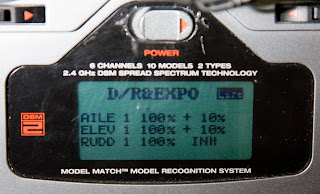
The +10% expo makes the cyclics a bit more forgiving around the neutral position. At first, I didn't like these settings. Because the response felt delayed. I even tried negative expo. However, I found myself over-controlling too much. The heli didn't fly very nicely. With these settings it makes the heli fly like I'm in control. =)

Well that's about it. Use the settings above, and you should get anything between 12 and 16 minutes of flying time. Remember to only use these indoor or outside on a windless day. Otherwise, the heli will just be too underpowered to be controllable in the wind. If you have any comments or suggestions, please feel free to leave me a message. I hope it helps. Enjoy!
7 comments:
Thanks a lot, Marky. The exact same thing happened to me yesterday on my maiden flight and the second too. The seond flight lasted 1:55 minutes.
I put your settings into a second flight mode in my DX7 and tried it...I was flying over 7 minutes when then phone rang and I had to go set the heli down.
I had been thinking the key was more head speed and less pitch, also that I'd upgrade my ESC.
Thanks again. The cure I needed.
wb Albuquerque NM
yea, thanks Mark. Gave me the opportunity to have success. I have been flying with your settings and progressed quickly to flying outside.
Owe to you that I'm not Ebaying the thing.
Big thanks
Dave
I have been looking for someone who had come up with settings just for extending flight time while hovering & slow forward flight. Thanks so much!
Thanks so much Mark. I just tried out your settings on my Blade 400 on my DX6i. I got a whole new Blade. It's awesome how smooth and stable this thing now is. I already made some rounds and it's just a blast. I recommend this settings to every beginner. Greetings from Switzerland. Take care. SAM
Thanks thanks thanks. have had every store in the land either not interested or telling me esc bust.dualsky 2250 batt sold to me saying this batt is ideal and blade would cut out after 2 mins. entered your settings and it flys a dream and the esc isnt nearly on fire. tip if using this batt,vasaline on the canopy and wrap solder around the tial boom and heatshrink to get COG, THANKS so much
thank you this is my first heli and i crashed it a lot with your setting i got to fly with out a crash so thanks again i love it now
i am new at this and i got a blade 400 as my first heli i crashed it alot but now that i put your setting in i love flying so thanks alot i had it up two times and no crash
Post a Comment